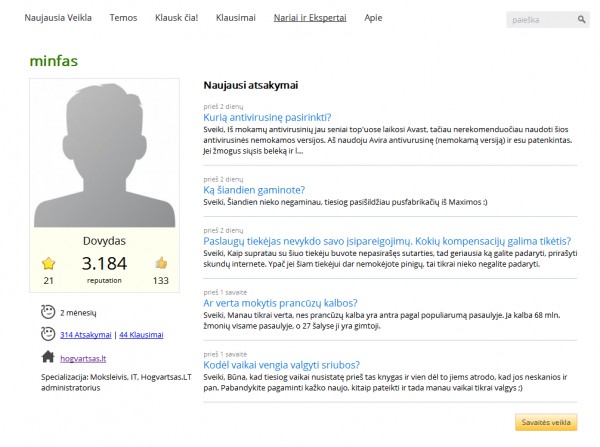I really want to get started restructuring the User Profile Page, better design, easier to get an overview etc.
rahularyan did a great job with his themes, demo, however, it is still not clear for me how he is doing it.
I checked qa-page-user-profile.php and saw that all the data is coming by $qa_content['form_profile']. However, in the qa-theme-base.php I cannot find any class that lets me change the style and reposition elements.
So how to tweak the page?
The hard way would be to read-in all the data from $qa_content['form_profile'] and then output it with own elements. From the demo of rahularyan's site (see HTML) I would say that is exactly what he is doing. It seems he has created his own layout completely and is reading in the data into it.
---
Edit: As I said the hard way is reading all values in, you can do it like that (outputting them into the theme):
$this->output($content['form_profile']['fields']['duration']['label']);
$this->output($content['form_profile']['fields']['duration']['value']);
$this->output('<br />');
$this->output($content['form_profile']['fields']['level']['label']);
$this->output($content['form_profile']['fields']['level']['value']);
$this->output('<br />');
$this->output($content['form_profile']['fields']['lastlogin']['label']);
$this->output($content['form_profile']['fields']['lastlogin']['value']);
$this->output('<br />');
$this->output($content['form_profile']['fields']['lastwrite']['label']);
$this->output($content['form_profile']['fields']['lastwrite']['value']);
$this->output('<br />');
$this->output($content['form_profile']['fields']['name']['label']);
$this->output($content['form_profile']['fields']['name']['value']);
$this->output('<br />');
$this->output($content['form_profile']['fields']['location']['label']);
$this->output($content['form_profile']['fields']['location']['value']);
$this->output('<br />');
$this->output($content['form_profile']['fields']['website']['label']);
$this->output($content['form_profile']['fields']['website']['value']);
$this->output('<br />');
$this->output($content['form_profile']['fields']['about']['label']);
$this->output($content['form_profile']['fields']['about']['value']);
etc.
---
Update Sep 2014: I was able to tweak the profile page a bit more, this is the current result: