1: Edit the path of the cache file
The path to the correct path should be modified in the config.php file
2:The code should become out of "*/"
This is what the code looks like
define('QA_CACHE_DIRECTORY', 'PATH');
You can specify the file path after the third step
3:Select the file in which you want to save cache, for example "qa-config" and given it 777 permission
4:Now click the right mouse button over the file you wish to save inside.
And choose the option shown in the picture
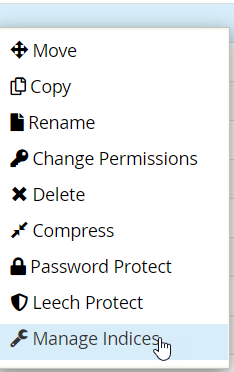
A new page will open for you, inside the full path link to this file
Copy and paste it instead of the word PATH in step two
I hope to be of benefit to you