Hello Q2A community,
Here is a cool plugin called simple social sharing. You may say, why another social sharing plugin. Well, this one is a bit different. It just has static links to posting your question on various social networking sites and especially the ones where you can promote your question in order to get answer.
It does not bloat your page by including the Javascript / iFrame heavy Facebook Like buttons, Twitter share buttons and the others. Simple, plain share links with relevant small images. There is also an admin panel where you can specify what to include and what social networks to skip.
Download Link
[UPDATED] Version - 1.3
1. Support for Widgets added - you can now add the share buttons to any part of Q2A using widgets
2. You can also turn off the default position of the sharing buttons (below the question) by going to Plugin Settings page.
Plugin - Screenshot 1:
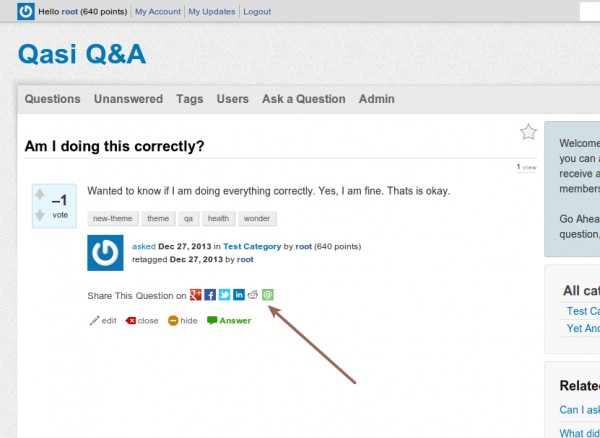
Plugin - Screenshot 2:
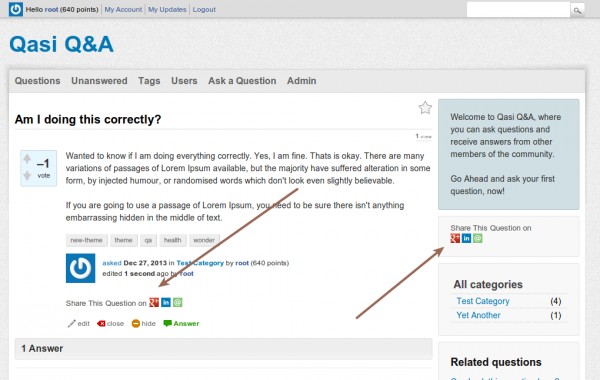
Plugin - Screenshot 3:
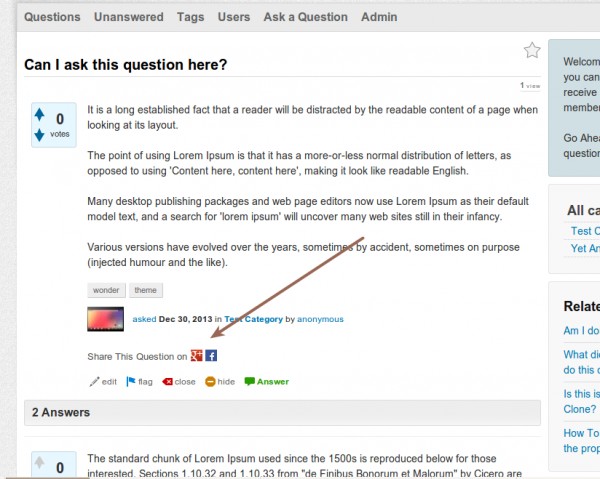
Plugin Options / Admin Panel - Screenshot:
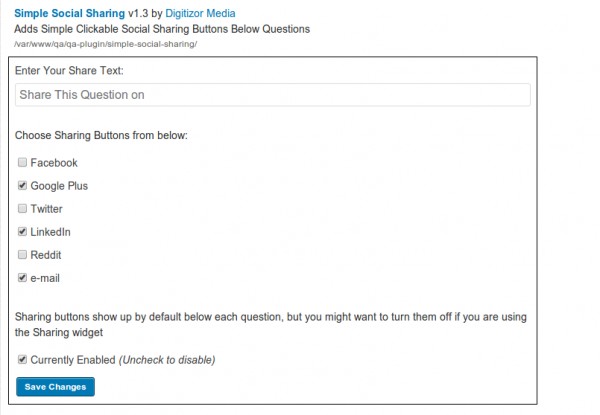
Download Link
Keep it short and simple