This plugin is base module for sending email asynchronously. Refer to readme in download-file for detailed usage.
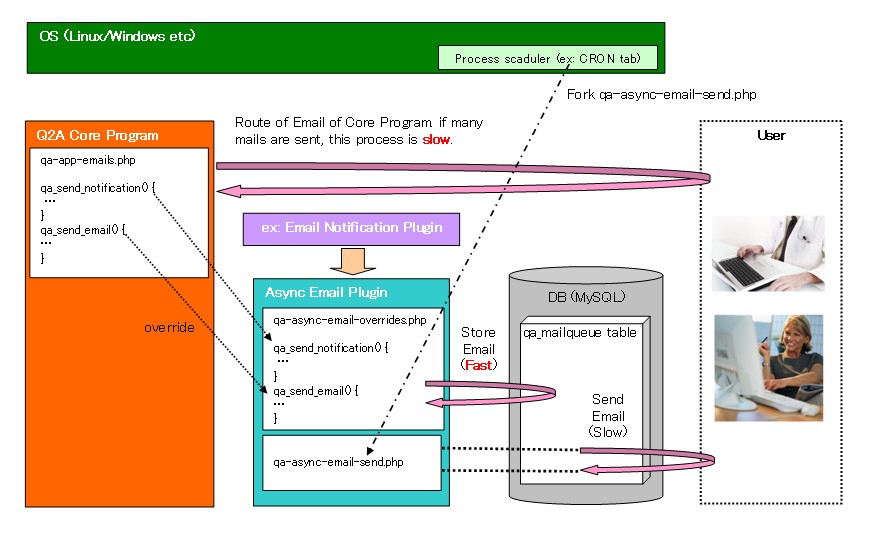
Download
Caution
Nothing happens with installing this plugin only. This program is used other plugin that send a lot of emails (ex: notification to users). Parameter setting of qa_send_notification() of qa-async-email-overrides.php
Case1: $async = false, $buffering=false : same action of Q2A
Case2: $async = true, $buffering=false : Emails are sent asynchronously (Insert performance is not good.)
Case3: $async = true, $buffering=true : Emails are sent asynchronously (Insert performance is good. But, in this case, you must call qa_asyncemail_flush_buffer() in last of notification process)
Notification Sample (Best performance example of Case3)
Sample plugin send alertmail of new question to all users by Async Email plugin.
In order to send email, it is necessary to kick qa-async-email-send.php by CRON tab, OR direct access to qa-async-email-send.php by browser.
Best regards
[V1.0.4] I coped HTML email in this version. In addtion, When you use this plugin with "email-formating" plugin, it is necessary to edit both plugin. The remodeling how-to exists in ASKIVE.
[V1.0.5] I revised bug that email data in qa_mailqueue table were sent by text format fixation.