I always liked to know who registered as a new member in my q2a forum but could not find out how to sort users accordingly. So I wrote a little php script for this purpose. It outputs the newest members:
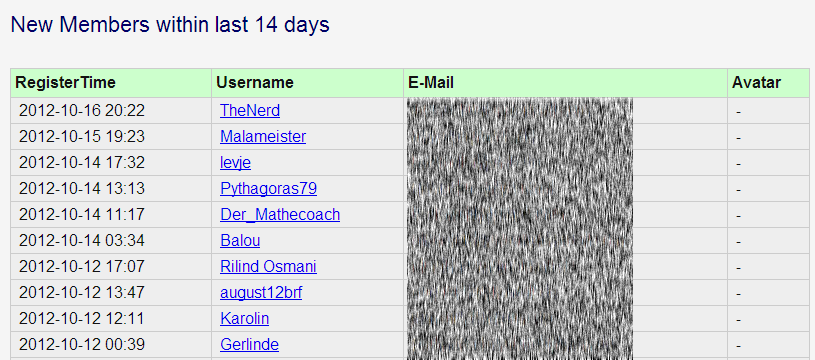
If you wish I can make a plugin / page out of that, just vote +1 so I can see how hot people regard this!
<?php
// CONNECT TO DATABASE
require_once( 'qa-config.php' );
mysql_connect(QA_MYSQL_HOSTNAME, QA_MYSQL_USERNAME, QA_MYSQL_PASSWORD) or die(mysql_error());
mysql_select_db(QA_MYSQL_DATABASE) or die(mysql_error());
$lastdays = 14; // users who registered last x days
// query users
$queryRecentUsers = mysql_query("SELECT created,handle,email,avatarblobid
FROM `qa_users`
WHERE created > NOW() - INTERVAL ".$lastdays." DAY
ORDER BY created DESC
"); // LIMIT 0,10;
$users = array();
$c = 0;
while($row = mysql_fetch_assoc($queryRecentUsers)) {
$avatar = "-";
if(!empty($row['avatarblobid'])) {
$avatar = "<img src='http://www.yourdomain.com/?qa=image&qa_blobid=". $row['avatarblobid'] . "&qa_size=30' />";
}
// substr removes seconds
$users[++$c] .= "<tr> <td>".substr($row['created'],0,16) . "</td> <td><a href='http://www.yourdomain.com/user/".$row['handle']."'>" . $row['handle'] . "</a> </td> <td>" . $row['email'] . "</td> <td>".$avatar."</td></tr>";
}
// some html
echo "<html><body>";
// output all users raw
echo "<h2>New Members within last ".$lastdays." days</h2>";
echo "<table><thead><tr><th>RegisterTime</th> <th>Username</th> <th>E-Mail</th> <th>Avatar</th> </tr></thead>";
for($i=0;$i<count($users)+1;$i++) {
echo $users[$i];
}
echo '<style type="text/css">body{margin:50px;padding:0;font-family:Arial,Tahoma,Verdana,sans-serif;margin-top:40px;font-size:14px;background:#f5f5f5;color:#121212}h2{color:#006;font-weight:normal;font-size:24px;font-size:160%;padding:0;margin:0}td{border:1px solid #CCC;padding:0 .5em;line-height:25px}tr:hover{background:#ffc}table{background-color:#EEE;margin:30px 0 15px;width:800px;text-align:left;border-collapse:collapse}table thead tr th,table tfoot tr th{background-color:#cfc;border:1px solid #CCC;padding:4px}</style>';
echo "</table> </html></body>";
?>