Hi Gideon, nice to see progress on the theme.
Things that could be considered:
1. activity site: Is the [Views] box necessary? 3 boxes in a row makes it feel a bit too big. Most important is answers, then votes of the community, views is kind of secondary information and could have another position.
2. We should float the status "answered by..." etc. to the left, as it was before.
Screenshot with changes:
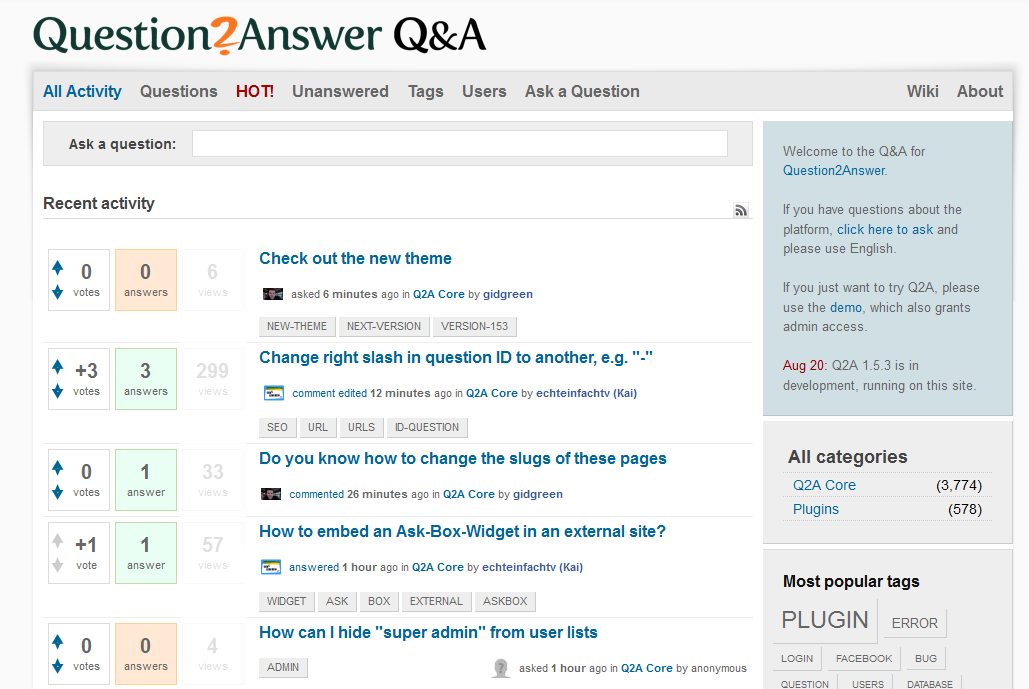
Added:
3. The contrast between background-color and qa-main-wrapper is a bit too weak, we cannot see where it starts/ends. Instead of background:#fafafa I suggest #eeeeee or the recent one: #cfd1c4
4. There could be a separator between single answers. Not easy to see where it starts and ends.
5 . just to recall my suggestions from Jun 18
Overall, very nice and smooth design.