Hello,
I am experiencing an issue with emojis in the Q2A platform using the SCEditor plugin and other editors as well. When I add emojis such as ♀️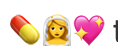 to the text field, they disappear upon saving the question. Interestingly, some emojis work fine, while others do not.
to the text field, they disappear upon saving the question. Interestingly, some emojis work fine, while others do not.
I have determined that the problem is not with the database, as emojis saved using HTML entities (e.g., 😑) appear correctly in the database and display as intended. For example, if I switch to the "source" mode in the editor and input 😑, it saves and displays correctly.
However, when I edit the question, the emoji appears as its visual representation instead of the HTML entity. Upon saving the edited question, the emoji gets filtered out again. This issue occurs not only with SCEditor but also with other editors I’ve tried on the platform.
Could anyone provide guidance on how to resolve this issue? Is there a way to configure editors to prevent them from filtering out certain emojis, or to force them to use HTML entities consistently?
I would appreciate any help or suggestions. Thank you!