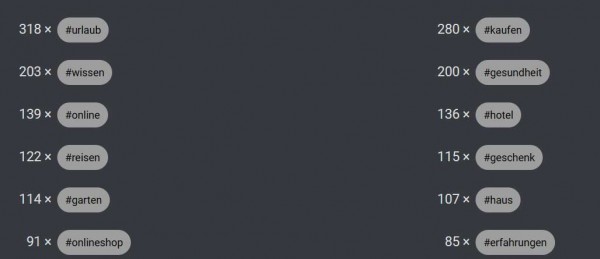I have installed the latest version of the q2a-ultimate-seo-master plugin on Q2A version 1.8.8. Now I have the problem that the tags are not showing up on the theme page. This is only the case on the first page. If I click on the letters (A, B, C, etc.), then the links to the tags are displayed correctly. I tested it with php version 8.1.28. If I deactivate the plugin, then the tags are also displayed correctly. Is there a solution?
With q2a-ultimate-seo-master plugin
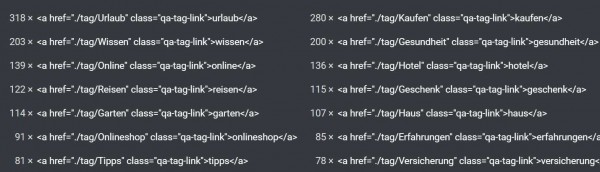
Without q2a-ultimate-seo-master plugin