Hello, I use short urls, like qa.com/404 when I share it however, now I started to use the first url option which needed .htaccess file, and I created one. this is my code, and here is the mistake when you click on the link:
tibriz.com/977
Edit: The link above works fine, but when you clik it on twitter, it dosnt work. Please see below:
https://twitter.com/tibrizesor/status/801094323404152832
Edit 2: Google webmaster tools gives me this errors as well
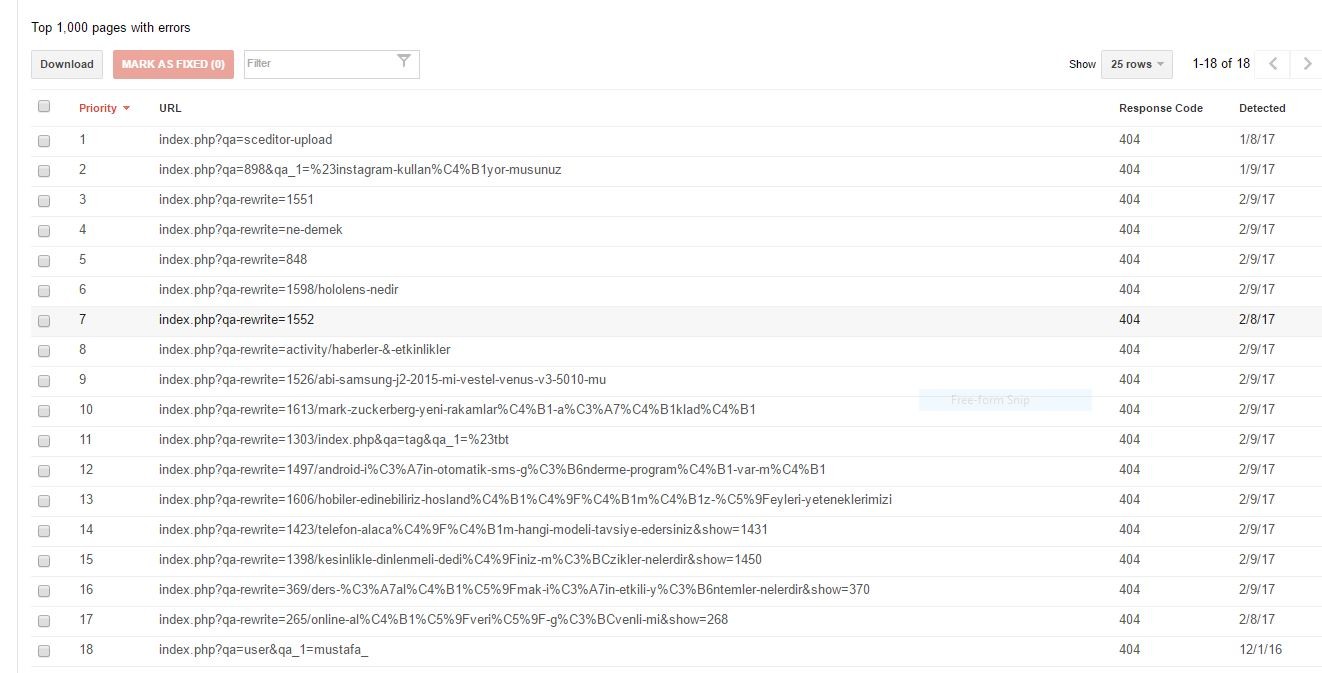
Everything in my .htaccess file:
Options -IndexesDirectoryIndex index.php
<IfModule mod_rewrite.c>
RewriteEngine On
RewriteCond %{HTTP_USER_AGENT} libwww-perl.*
RewriteRule .* – [F,L]
#RewriteBase /
RewriteCond %{REQUEST_URI} ^(.*)//(.*)$
RewriteRule . %1/%2 [R=301,L]
RewriteCond %{REQUEST_FILENAME} !-f
RewriteCond %{REQUEST_FILENAME} !-d
RewriteRule ^.*$ index.php?qa-rewrite=$0&%{QUERY_STRING} [L]
RewriteCond %{HTTPS} !=on
RewriteCond %{HTTP_HOST} ^www\.(.+)$ [NC]
RewriteRule ^ http://%1%{REQUEST_URI} [R=301,L]
</IfModule>
<FilesMatch ".(eot|ttf|otf|woff)">
Header set Access-Control-Allow-Origin "*"
</FilesMatch>