This is my first plugin so I hope you like it :)
Download
Description
This is a plugin for Question2Answer which adds a widget, to add links of social accounts or pages of your website.
Features
- Currently supports the following social account links:
- Facebook
- Twitter
- Google+
- Instagram
- Pinterest
- Language file is present so you can easily change the plugin to any language you want.
- Each link can be enabled or disabled, so you decide which social websites to link
- Widget only for 'below navigation and main content area' is present. Sidebar widget will not work properly.
Below Navigation

At Bottom
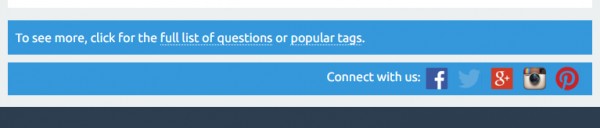
Admin Options
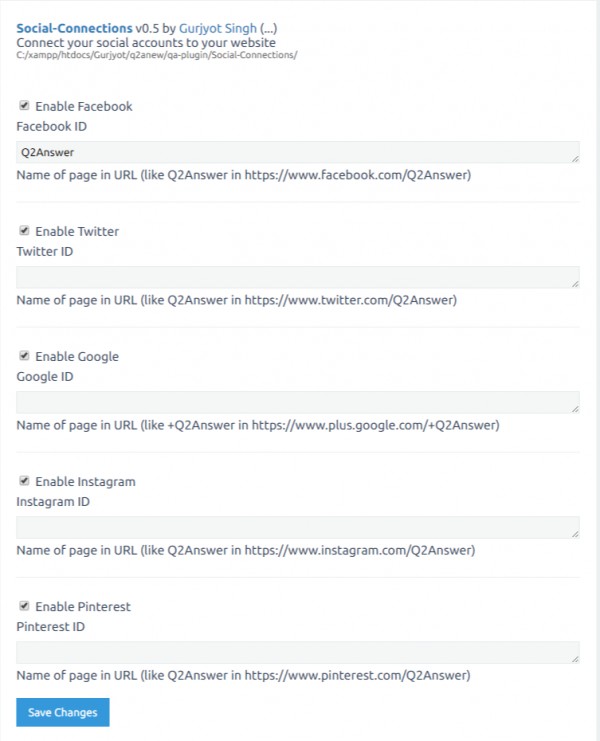
Compatibility
Theme: SnowFlat
Q2A Version: 1.7+
Disclaimer
This is beta code. It is probably okay for production environments, but may not work exactly as expected. Refunds will not be given. If it breaks, you get to keep both parts.
I hope you would like the plugin and since this is my first plugin only so there might be many mistakes. Thus I would like if pro devs would point out the mistakes and let me know how I can improve.
Download