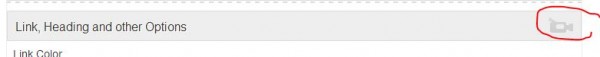I believe you are looking for different font-family.
for question body content fine class body, td, input, textarea on line no#66
In css file lne no #1423 class .qa-q-item-title a
change font-family here you want.
For single question page on line no#615 class .entry-title
If you want to add aditional fonts than you need to add custom fonts using @font-face usually at the top of css file than define your font family and use that when you want.
http://css-tricks.com/snippets/css/using-font-face/
>>>EDIT<<<
To change font face in Max Control Theme Do Following
This is good thing about Max Control Theme. You don't have to touch any code to customize most of the things.
Go to Max Control Theme Options
In first section
Body and Language Options
Change Body Fonts and Content Fonts
see video tutorial http://tv.q2amarket.com/max-control-theme/2-max-control-body-and-language-options/
For Title and Heading in section below
Link, Heading and other Options
Change Heading Fonts and you done.
See video tutorial http://tv.q2amarket.com/max-control-theme/3-max-control-link-heading-and-other-options/
Tip: Just in case If you haven't noticed, you can find video tutorial for each section by clicking on video icon at the right side of the section heading see below image