You can chosen one in two solutions below:
1. Go to admin, click viewing tab, setting it: > Best chosen
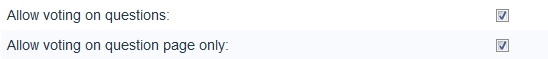
2. Use template css:
.qa-template-activity .qa-vote-buttons,
.qa-template-questions .qa-vote-buttons,
.qa-template-qa .qa-vote-buttons,
.qa-template-hot .qa-vote-buttons,
.qa-template-unanswered .qa-vote-buttons,
.qa-template-tag .qa-vote-buttons,
.qa-template-user-activity .qa-vote-buttons,
.qa-template-user-questions .qa-vote-buttons,
.qa-template-user-answers .qa-vote-buttons{display:none;}