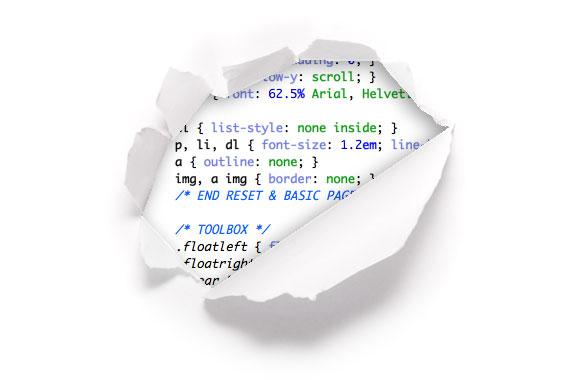goto qa-include/qa-page-not-found.php and replace all content with
<html>
<head>
<title>Oops!</title>
</head>
<script type="text/javascript">
//<![CDATA[
window.onload = function() { setInterval(countdown, 1000); }
function countdown() {
var num = parseInt(document.getElementById('timer').innerHTML);
if(--num < 0) window.location = redirectURL;
else document.getElementById('timer').innerHTML = num;
}
//]]>
</script>
<center><div style="font-family: verdana;width:700px;text-align:left;" id="content">
<center><span style="font-size:250%;"><b><h1>Oops!</h1></b></span></center>
<b><h2>The page you were looking for could not be found, but don't worry.</h2></b>
<div class="entry">
</div> <!-- end .entry -->
<center><h4><span style="font-family: verdana;"><b>You will be automatically redirected to Homepage in <span id="timer">10</span> seconds.</b><span></h4></center>
</div></center> <!-- end #content -->
</html>
and add this image to your server and chang the website name with our own