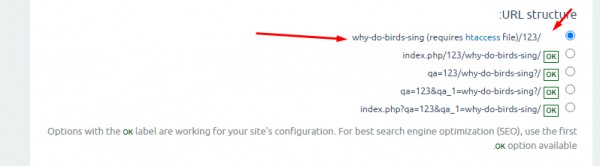
Why does the OK mark not appear in front of the structure you chose from the .htaccess file, which is detailed as follows:
******************************
# Redirect to www and HTTPS
RewriteEngine On
RewriteCond %{HTTPS} off [OR]
RewriteCond %{HTTP_HOST} !^www\. [NC]
RewriteRule ^ https://www.examplesite.com%{REQUEST_URI} [L,NE,R=301]
# In order for the web server to process this file it must be renamed to ".htaccess"
Options -Indexes
DirectoryIndex index.php
<IfModule mod_rewrite.c>
RewriteEngine On
#RewriteBase /
RewriteCond %{REQUEST_URI} ^(.*)//(.*)$
RewriteRule. %1/%2 [R=301,L]
RewriteCond %{REQUEST_FILENAME} !-f
RewriteCond %{REQUEST_FILENAME} !-d
RewriteRule ^.*$ index.php?qa-rewrite=$0&%{QUERY_STRING} [L]
</IfModule>
**************************
Can anyone help me solve this problem, and is there a problem with htaccess, knowing that I am not a programmer?