Hi, I need to override one function which is in app/format.php, by default it can't be override. Then How one can be override ?
I added the overridable condition to the original function, but it's not working.
I'm trying to change following thing from admin to user specific
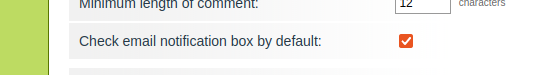
So that,
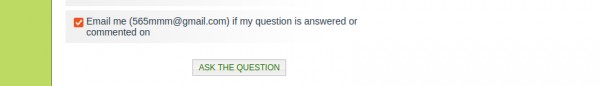
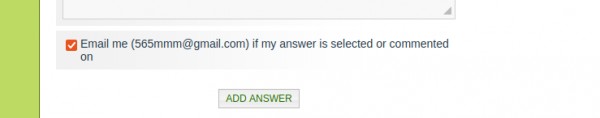
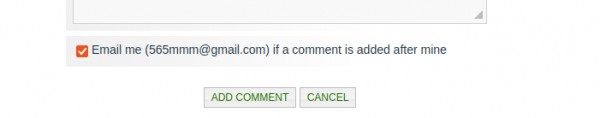
These checkboxes can be loaded by default with user specific.
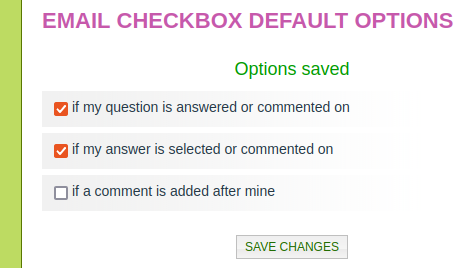
These options available in user account page.
in app/format.php, By editing following function, I got the output as I like.
function qa_set_up_notify_fields(&$qa_content, &$fields, $basetype, $login_email, $innotify, $inemail, $errors_email, $fieldprefix = ''){}
Modifying the original functions --- lost when updating Q2A. So I want to override it.
qa-include/base.php file having following functions
function qa_call_override($function, $args)
function qa_to_override($function)
which are actually calling overrides. So I added override condition manually for my required function. But it's not working.