MySQL ok, ok qa-config.php,PHP installed ok, installation error, someone help?
I've made several attempts, I'm already two days, trying to do something, said to be done in 5 minutes.
I have already installed the two different servers, the error CentOS 5.2 has given up and I saw a tutorial on Ubuntu Server 4.10 installed, still in error.
I do not know what else to do since I tried a lot.
In CentOS after all configured
Directory: /var/www/html/p
Configuration qa-config.php
define('QA_MYSQL_HOSTNAME', '127.0.0.1'); // try '127.0.0.1' or 'localhost' if MySQL on same server
define('QA_MYSQL_USERNAME', 'root');
define('QA_MYSQL_PASSWORD', '123456');
define('QA_MYSQL_DATABASE', 'answer');
I access the web http://localhost/p
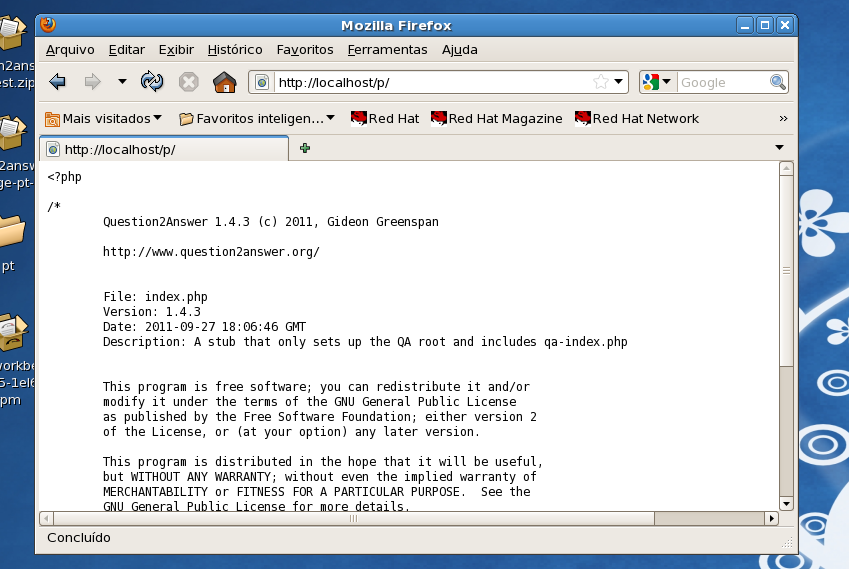
In Ubuntu after all configured
Directory: /var/www/p
Configuration qa-config.php
define('QA_MYSQL_HOSTNAME', '127.0.0.1'); // try '127.0.0.1' or 'localhost' if MySQL on same server
define('QA_MYSQL_USERNAME', 'root');
define('QA_MYSQL_PASSWORD', '123456');
define('QA_MYSQL_DATABASE', 'answer');
I access the web http://localhost/p
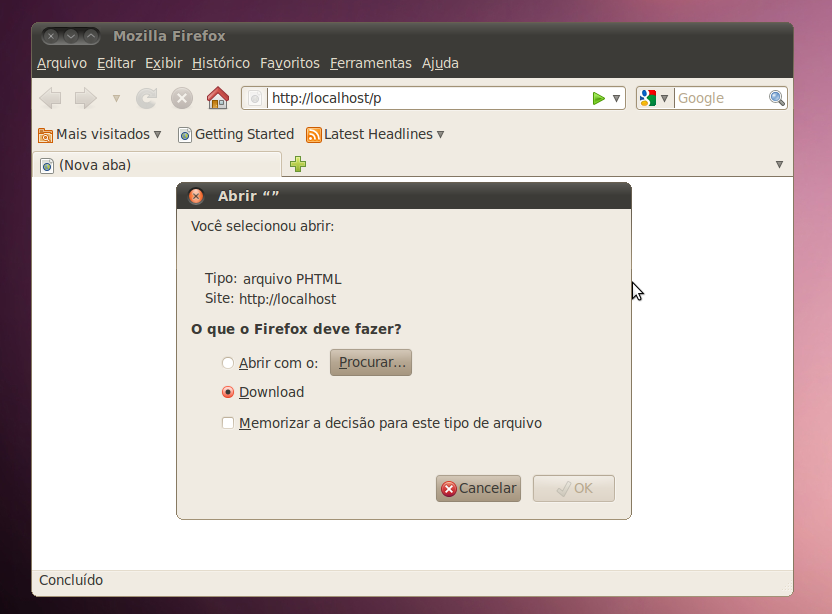
The screen does not appear to start configuring the database, I have seen many tips chi and the Internet, nothing resolved, follow this step by step and nothing resolved. link
Someone help me in any system, I know I have seen other problems, the more I need to get out of that stage.
Thank you.
I'm putting the same text in Portuguese.
Eu fiz várias tentativas, eu já estou dois dias, tentando fazer uma coisa, que dissem ser feito em 5 minutos.
Eu já instalei os dois servidores diferentes, o erro CentOS 5.2 desisti e eu fui seguir um tutorial sobre o Ubuntu instalado, ainda no erro.
Eu não sei mais o que fazer desde que eu tentei muito.
No CentOS, afinal configurado
Diretório: /var/www/html/p
Configuração config.php qa-
define('QA_MYSQL_HOSTNAME', '127.0.0.1'); // try '127.0.0.1' or 'localhost' if MySQL on same server
define('QA_MYSQL_USERNAME', 'root');
define('QA_MYSQL_PASSWORD', '123456');
define('QA_MYSQL_DATABASE', 'answer');
Eu acesso o http://localhost/p
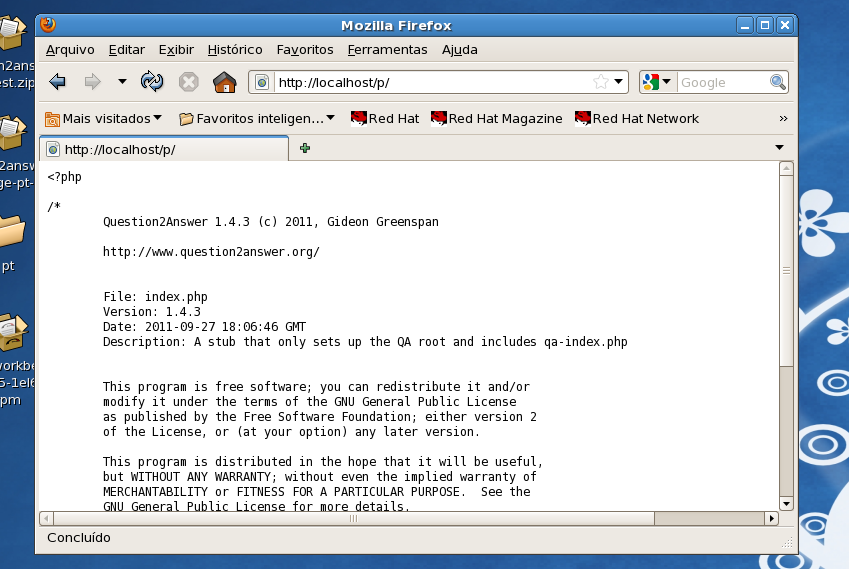
No Ubuntu depois de tudo configurado
Diretório: /var/www/p
Configuração config.php qa-
define('QA_MYSQL_HOSTNAME', '127.0.0.1'); // try '127.0.0.1' or 'localhost' if MySQL on same server
define('QA_MYSQL_USERNAME', 'root');
define('QA_MYSQL_PASSWORD', '123456');
define('QA_MYSQL_DATABASE', 'answer');
Eu acesso o http://localhost/p
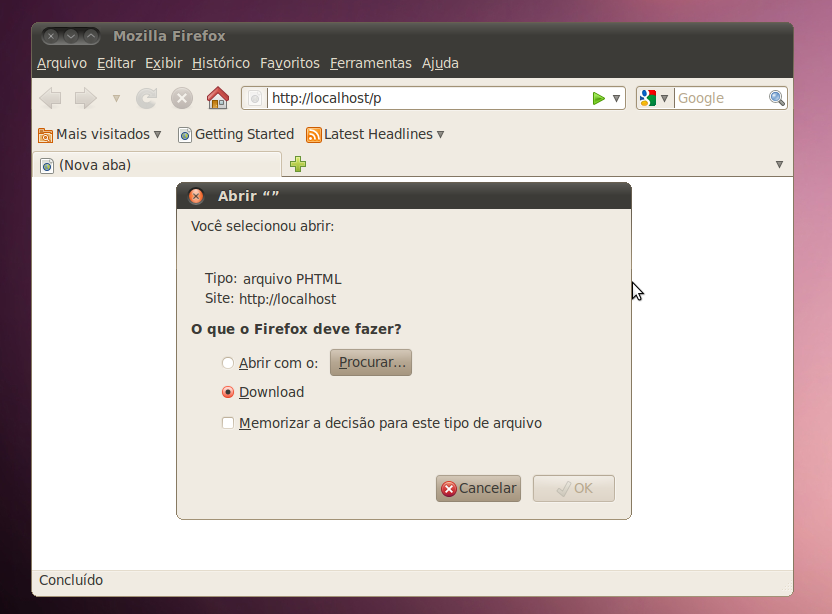
A tela não aparece para começar a configurar o banco de dados, tenho visto muitas dicas aqui e da Internet em geral, nada resolvido, siga este passo a passo e nada resolvido. link
Alguém me ajuda em qualquer sistema, eu sei que tenho visto outros problemas, mais eu preciso sair dessa fase.
Obrigado.