I installed Q2A 1.8.6 and once I click on the key icon to access as admin I get no text boxes in order to login. May this be a bug or can this me something I missed while installing?
I am new to Q2A so I'm not sure if there is any logs I can check for any error message related to this.
Below you can see the problem I am facing after clicking on the key icon:
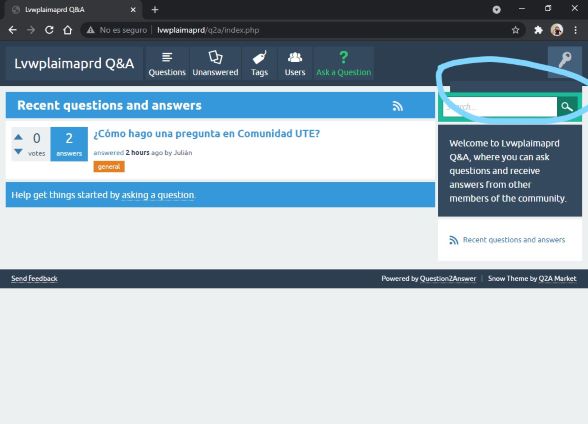
The server I am working under is a RedHat:
[root@lvwplaimaprd ~]# hostnamectl
Static hostname: lvwplaimaprd
Icon name: computer-vm
Chassis: vm
Machine ID: b5350d69d3f4429cb3620db749a86336
Boot ID: 7b69f3a85d904a84a30292ccf8eda4c9
Virtualization: vmware
Operating System: Red Hat Enterprise Linux 8.0 (Ootpa)
CPE OS Name: cpe:/o:redhat:enterprise_linux:8.0:GA
Kernel: Linux 4.18.0-80.el8.x86_64
Architecture: x86-64
Network screenshot
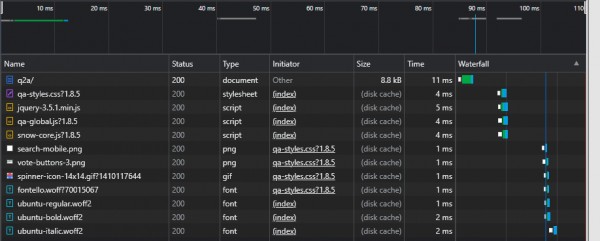
Question:
How can I get the login text boxes to appear in order to be able to login to my Q2A? installation?