I think you have already got support on Facebook. If you are not the one than here is the reply.
Since Lion theme is designed and develop with the Q2A Standards, all image upload will be handled by the Editor itself that you should get out of the box with Q2A itself.
First check if you have that plugin installed and Enabled. To check that ..
1. Go to Admin > Plugins from there find the plugin name WYSIWYG editor and that should be enabled by default. (see image below)
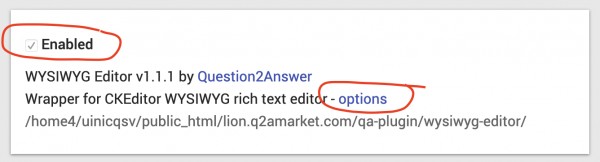
If you can't find this plugin then it might be missing. Just download it with the latest Q2A version.
2. Go to Admin > Posting and set set the Default edit for question to WYSIWYG and click on the option link. (see image below)
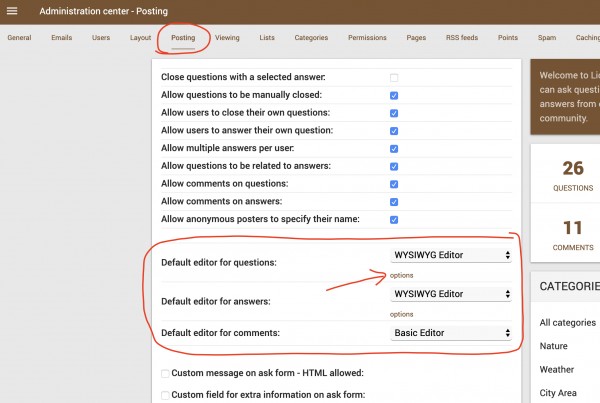
3. After clicking on the option link, you should get something below.
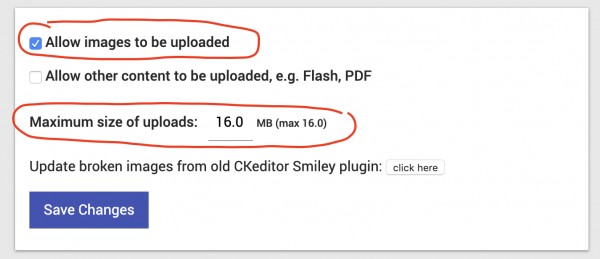
4. Here Enable the Allow images to be uploaded option and set the maximum upload size limit whatever you want. (maximum size can be vary based on the server. So if it gives error about size than you should check with your host provider)
5. Hit Save Changes button
Now you should get editor something like this
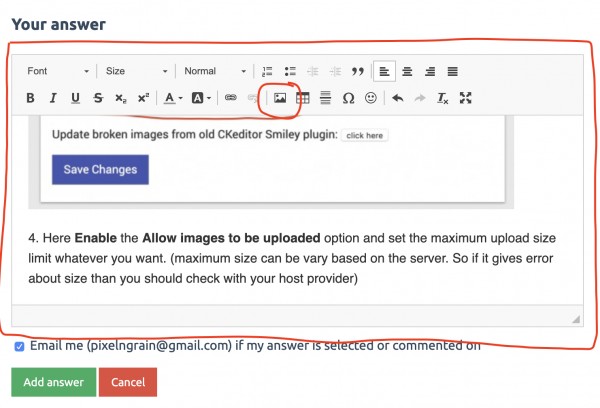
I hope this will help you to enable image upload on the Lion theme or any other theme.