Hello fahimalfarhan,
This is a known issue that affects Android users, reported back in June 3rd, 2017. According to Marek Lewandowski, the plugin Context Menu is blocking the native context menu from appearing; here's part of his comment:
The problem is that currently our custom Context Menu is blocking it from showing.
And the blocker is that we can't get drop custom context menu easily, as context menu is used as the only way to present results from Table Tools or List Style plugin (see #1190), and we can't fix that without further delaying the release.
As a result, the cut/copy/paste buttons won't show up; users will get something like this:
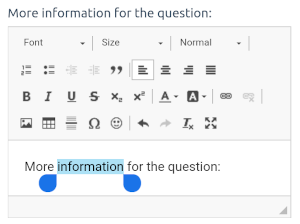
Instead of this:

By setting up the Clipboard plugin and adding the cut/copy/paste buttons to the editor's toolbar
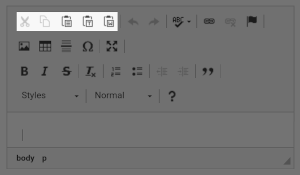
it is possible to add partial support for these functionalities, with the following caveats:
It works in that way because it has some difficulties managing selections; please check these issues out:
When clicking one of the paste buttons, the following popup will be displayed (try it out here):
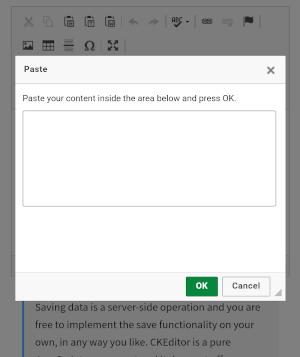
here the native context menu is available
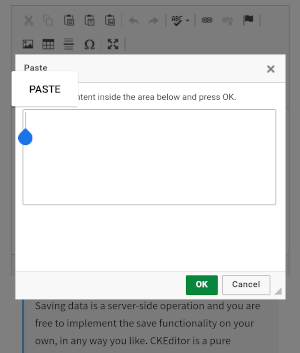
and users can paste content in the text box.
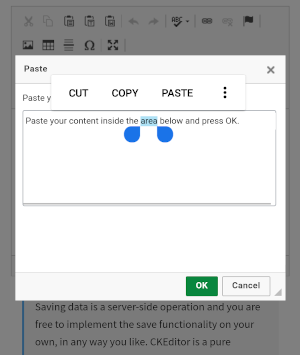
After hitting OK, the content will be added to the text inside the editor.
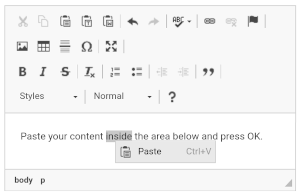
Fortunately, these issues are already fixed in CKEditor 5 (See the demonstration page)

but CKEditor's documentation says:
- There is no "drop in" solution for migrating
- Data produced with CKEditor 4 may not be compatible with CKEditor 5 (which may lead to data loss)
Additional information can be found in the following links:
Have a nice day!