This plugin provides important information to Q2A Administrators. it includes SEO Stats, Social Activity, Content and User stats, Server Memory usge and other information, Security configuration of server and how to fix them.
Screenshots:
Q2A Stats
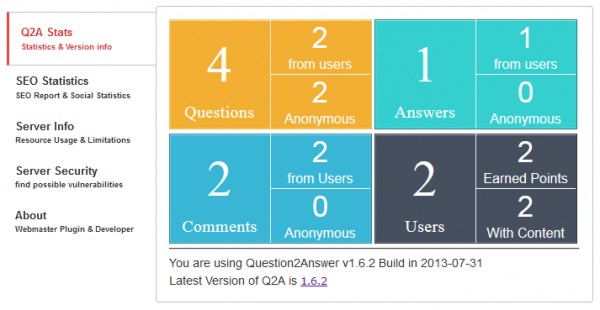
SEO & Social statistics:
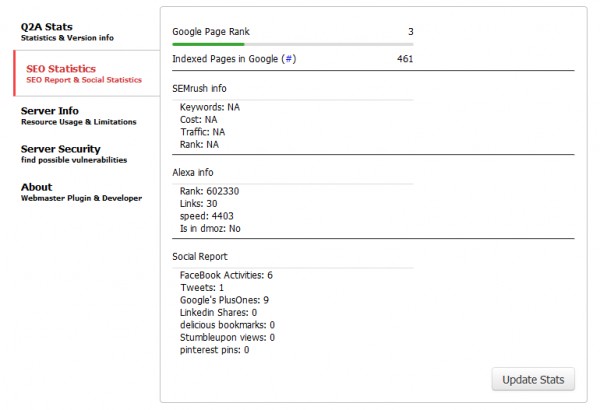
Server Info & Memory usage:
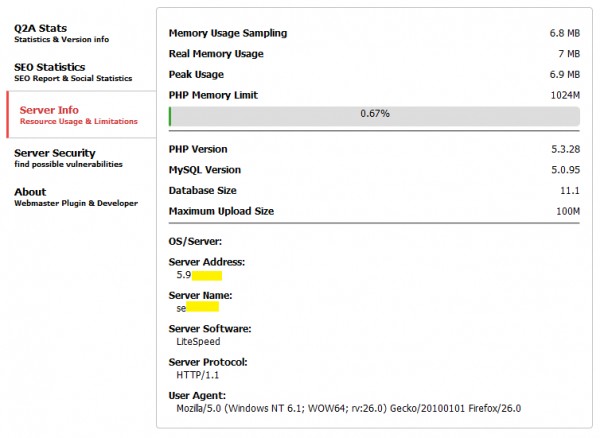
Server Security Configuration
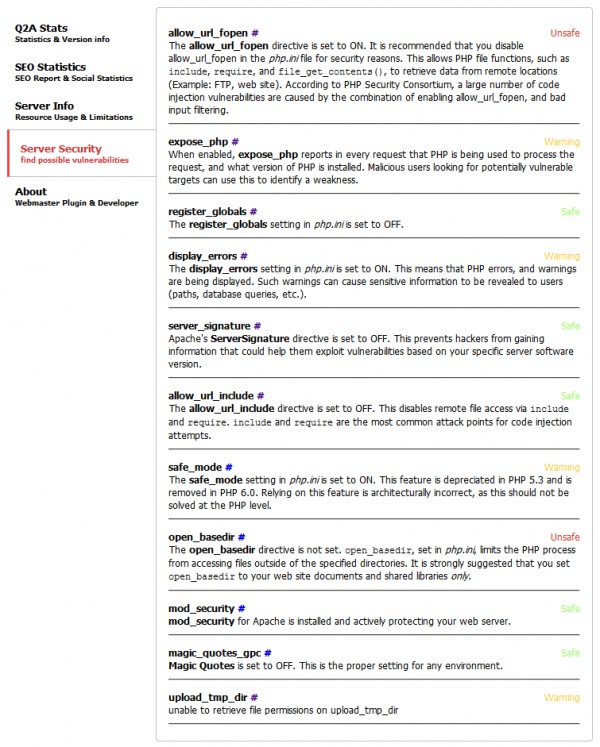
Installation:
-
Download plugin.
-
Extract and upload 'q2a-webmster' directory to your Q2A site's plugin directory
-
visit Webmaster page available in your main navigation.
plugin itself is responsive, so with a responsive theme you should have no problem openning it in your mobile device. find out more about plugin and read it's documentation visit it's github page.
if you have suggestions to improve this plugin feel free to comment here and share them.
this plugin was builed based on a suggestion in Q2A IdeaBox. if you have idaes for other plugins or themes send them there and vote on other suggestions.
Best Ragards,
QA-Themes.com