I am not a coder but I have been forced to be one lately. My q2a site a christian website at http://www.biarusi.com is just coming up and am hoping it will soon hit the 1000 questions mark God willing.
You have realised everything now evovels around social media. That is why some of you have asking for a plugin that enables sharing of posts to facebook, twitter and other social media platforms. @NoahY came up with one but it had problem in sharing to facebook or liking a url.
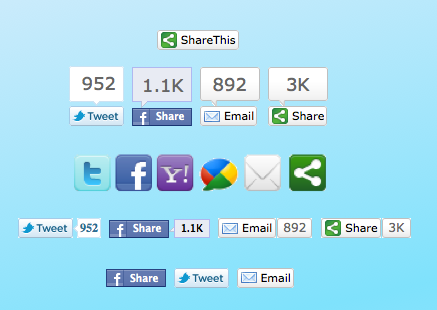
Now I managed to come up with this code by accident and am now sharing it with you.
Features of this buttons include:
-
Button count enabled.
-
Stress free (you dont have to be a coder to do this!)
-
Clean codes which can be installed on your admin panel.
-
Include all the leading social medias: Facebook, Twitter, Google, Linked in and email
note: you can also substitute the texts like Facebook, twitter, google, with images to enable mobile users to use your plugin.
Step to showing share buttons on your site.
1. Download the q2a-widget-anywhere (it enables creation of widgets anywhere on your website) from github https://github.com/svivian/q2a-widget-anywhere
2. Install it on your site.
3. log onto your site and go to Admin>Layout> "Custom HTML at top of every page"
4. Post this code and save:
<script type="text/javascript">var switchTo5x=true;</script>
<script type="text/javascript" src="http://w.sharethis.com/button/buttons.js"></script>
<script type="text/javascript">stLight.options({publisher: "78ef8150-f670-4952-adac-a0b0f227da1a", doNotHash: false, doNotCopy: false, hashAddressBar: false});</script>
5. Go to Admin>Plugins>q2a-widget-anywhere>options
6. Create a new a new plugin and name it Share Button or whatever name you wish to have on it
7. Choose position: After Question text
8. paste this code and save:
<span class='st_facebook_hcount' displayText='Facebook'></span>
<span class='st_twitter_hcount' displayText='Tweet'></span>
<span class='st_linkedin_hcount' displayText='LinkedIn'></span>
<span class='st_googleplus_hcount' displayText='Google +'></span>
<span class='st_email_hcount' displayText='Email'></span>
Now go to your site and open any question to confrim that the share button have been installed successfully.
Good Luck.