The feature that can manage upload file on disk was added to Q2A V1.6. I report usage of this feature.
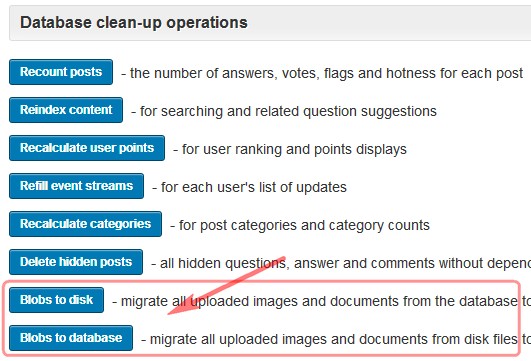
What?
The file (image) uploaded in CKEditor(etc) was stored to database conventionally, you can choose database or disk from V1.6. Even if you choose disk, URL does not change. In other words, you can access files by old link(old link does not expire). Of course, there is data migration tool, too.
Where?
-
Setting: qa-config.php define('QA_BLOBS_DIRECTORY', ...
-
Button: admin -> stats -> "Blobs to disk"
-
Button: admin -> stats -> "Blobs to database"
2 & 3 buttons nothing in my Q2A... 
2 and 3 buttons are displayed on following condition.
-
button2: 1 is enable. AND data exit in database.
-
button3: 1 is enable. AND file exist in folder1.
Which?
This is just guideline.
People who wants to keep database smaller should choose disk.
People who wants to make everyday backup only database should choose database.
Safety?
Because Q2A get from file system if data don't exist in database, even if you change destination, it is OK.
Last: necessary inspection
I don't yet know whether image access performance is improved by disk mode.
I'm glad if helpful to someone.