EDIT: Simplified, no need to edit core files, ability to use per-site themes and plugins
I've managed to setup two sites to use the same set of php files. To accomplish this, here's what I did:
1. Place your source Q2A files in a directory outside of your site root, e.g. /home/me/q2a/
2. Make a new directory somewhere else on your server where your actual q2a site will reside, e.g. /var/www/q2a/
3. Make symbolic links from the source files (not the root directory) to the new directory:
ln -s /home/me/q2a/* /var/www/q2a/
ln -s /home/me/q2a/.htaccess /var/www/q2a/
4. Copy the original qa-config-example.php to qa-config.php in the new directory
5. Edit the new qa-config.php file as needed, using a unique table prefix.
6. Repeat steps 2-5 for each site, making sure the table prefix of each site is unique.
This seems to work with Q2A 1.5 to allow multiple sites to use the same core code, plugins, and themes. If you want to use unique sets of plugins and themes for each site, just delete the symlink for the qa-theme and qa-plugin directories for that site, and replace them with actual directories with actual plugins and themes.
Either way, it motivated me to network my two sites with the following plugin (note: you don't need to do the above to use this plugin)
Network Sites Plugin:
https://github.com/NoahY/q2a-network
Features:
- adds individual active site icons and site points to user_meta
- option to restrict "active" to minimum score per site
- optionally shows network points instead of this site points in user_meta
- widget lists all sites in network
Front-End Screenshot:
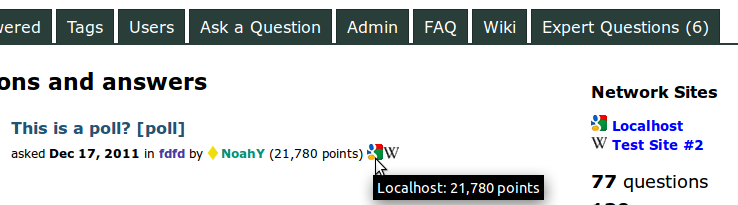
Admin Screenshot:
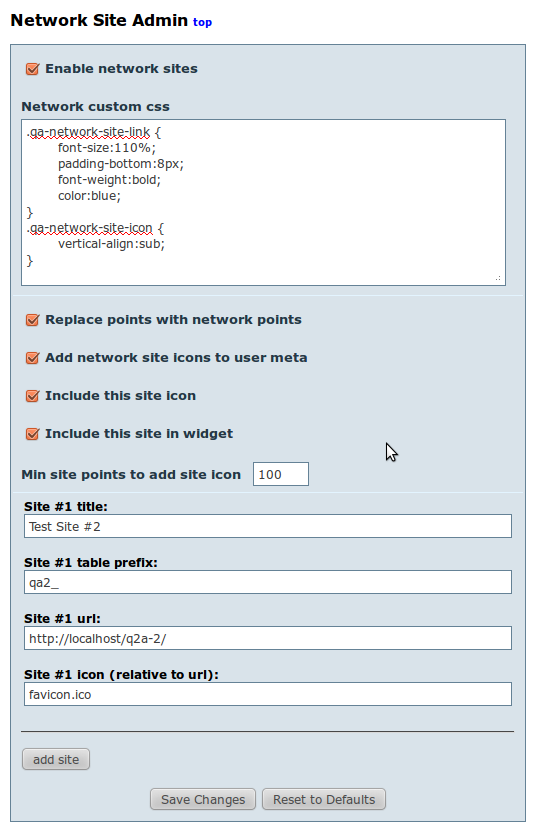
UPDATE: Added module to migrate posts from one site to another; also migrates children, grandchildren, selected answers, and unsets related questions - highly experimental, use at your own risk! Screenshot:
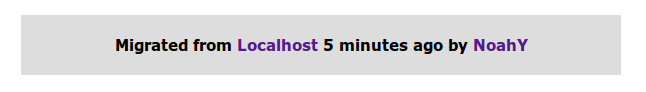
Maybe will add more features over time. Any suggestions?