Finally, I updated the payment request plugin.
When you activate it, three pages will be created.
Page 1: Members will be able to see their total points and earning balance. Below it the payment withdraw form will be appeared. Where users can submit their payment application with information, it will be submitted to the database, and also an email notification will be sent to the admin. And along with that, the member's balance and points will be deducted.
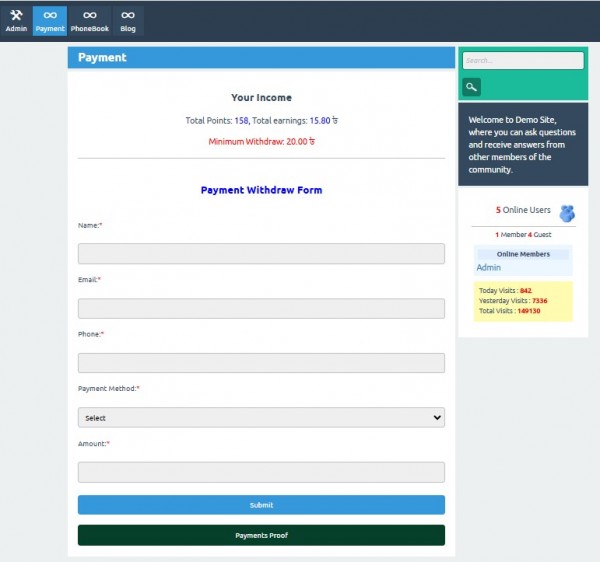
Page 2: Paylist: This page will be created in the admin menu. Who has applied for payment can be seen on this page. Only the admin can see it. There are two options here. Approve and Delete. If admin click on Approve, it will be added to the payment history or payment proof page. And if admin click on Delete, it will be deleted and the points and balance of that user will be returned.
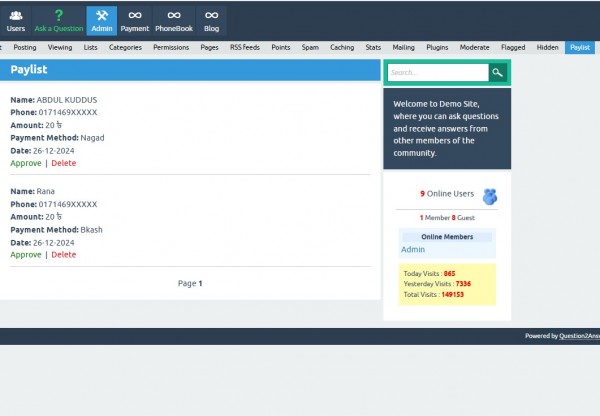
Page 3: Payment Proof: There will be a list of who has received payment. Everyone can see this. If anyone click on each user's name from the list, their profile page will be displayed.
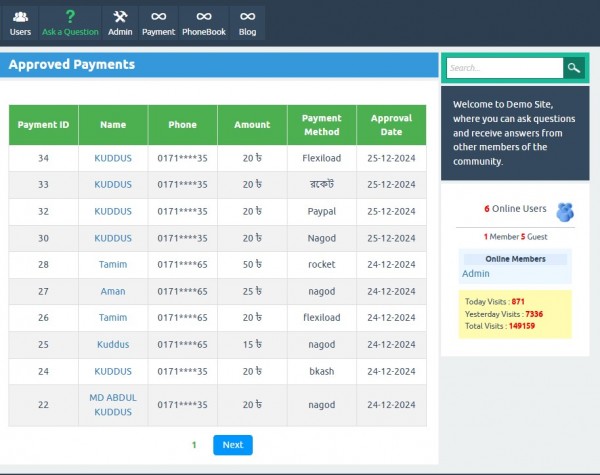
**Plugin Options: When admin will activate the plugin in the admin menu, an options menu will be created. Here -
* Admin can set how much money he will pay per point.
* Admin can set the currency name (such as Dollar) or symbol.
* Admin can set the minimum amount of money that users can withdraw.
* The admin can set the payment method such as Paypal, Bkash or anything else as per his wish.
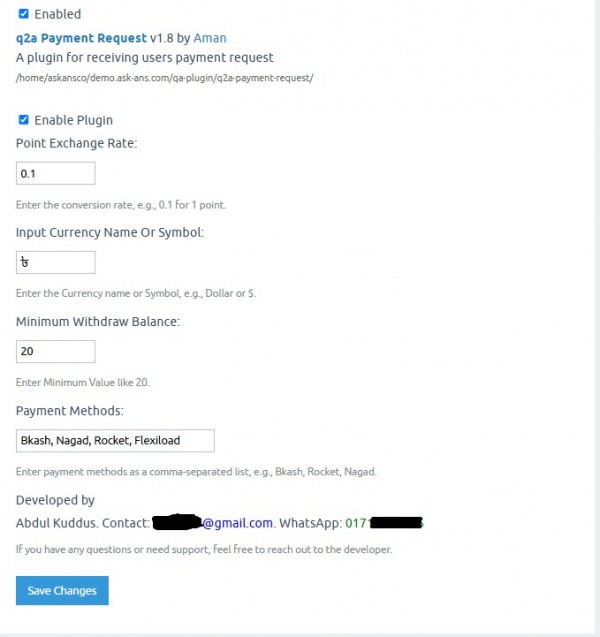
If you want to buy and see the demo, Please knock me on Facebook.