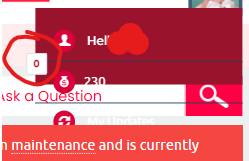FIX: I fixed the issue by making a change in the q2apro-onsitenotifications-layer.php file in On Site Notification Plugin.
I replaced these lines
if(qa_opt('site_theme')=='SnowFlat') {
$this->output('
<script type="text/javascript">
$(document).ready(function(){
// $("#osnbox").detach().appendTo(".qam-account-items-wrapper");
var elem = $("#osnbox").detach();
$(".qam-account-items-wrapper").prepend(elem);
});
</script>
');
}
With
if (qa_is_mobile_probably()) {
$this->output('
<script type="text/javascript">
$(document).ready(function(){
// $("#osnbox").detach().appendTo(".qam-account-items-wrapper");
var elem = $("#osnbox").detach();
$(".qam-account-items-wrapper").prepend(elem);
});
</script>
');
}
This way the javascript needed to show the notification bubble outside of the avatar dropdown only enables if the device the user browse on is Mobile, skipping the theme check.
Hello everyone, I have a question regarding the Q2A Pro On Site Notification Plugin.
My site theme is "Snow" and my mobile theme is "SnowFlat". (When I face the issue)
When I enable the "SnowFlat" theme on my site, the notification button of the plugin shows up beside the avatar, which is the desired outcome. However, I noticed that this only occurs when I use "SnowFlat" as both my site and mobile theme. The plugin has a hack (if(qa_opt('site_theme')=='SnowFlat')) which makes the notification button display correctly.
I have tried changing the if statement to (if(qa_opt('site_theme_mobile')=='SnowFlat')) so that the notification bubble shows correctly with a different theme as the desktop (site theme) theme. And this did the trick, notification bubble shows correctly on mobile, but, now, the notification bubble no longer shows up in the desktop theme (SNOW).
Is there a way to fix this so that the notification bubble shows up beside the avatar in the "SnowFlat" theme without affecting the desktop theme? Any help or guidance would be greatly appreciated.
When I have Snow as Desktop and SnowFlat as Mobile: