Answering a question, and can no longer upload images, after upgrading to Version 1.8.6
When I select Image icon in answer banner:
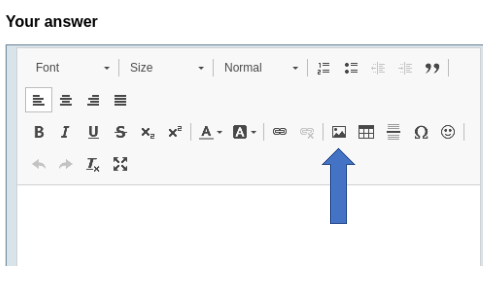
Q2A works as expected and takes me to the Image upload dialog:
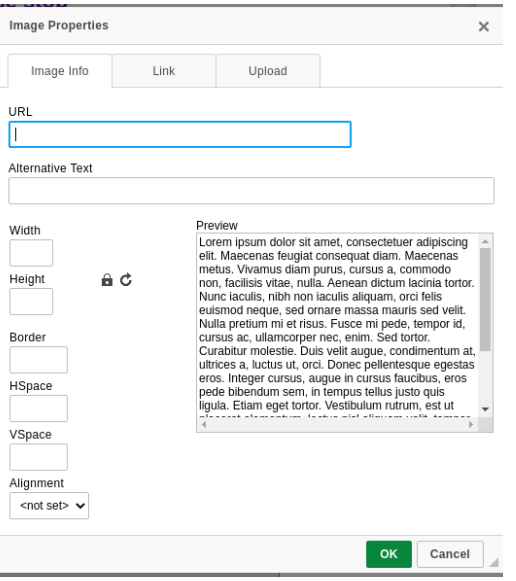
I then select the 'Upload' tab in the upper banner, and Q2A successfully updates the dialog, and I next select 'Choose File', i.e:
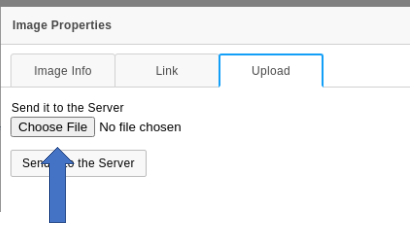
After navigating to the jpeg image I wish to upload and selecting it, and next selecting 'Open', i.e.:
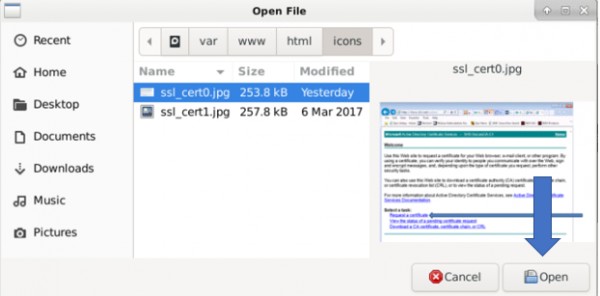
Q2A then takes me back to the 'Image Properties' dialog, and I next select 'Send it to the Server', i.e.:

This is where Q2A fails, as compared to what it used to do. The dialog changes back to the 'Image Info' banner tab (as expected) but the lower 'Preview' view does not show the image, it eventually displays a big red X, and the details of the image (Width, Height, Border,...) are all blank, i.e.:
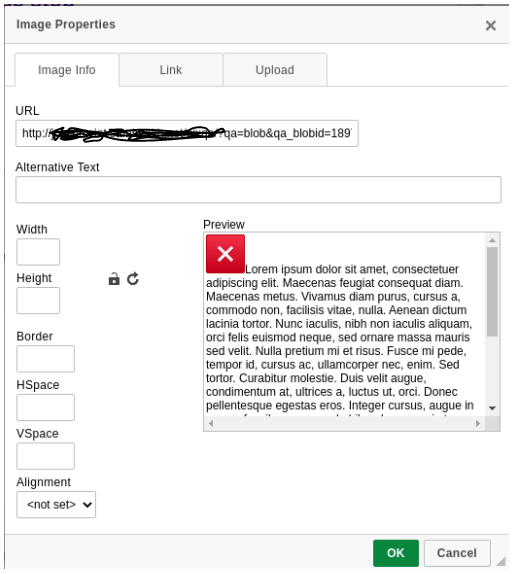
Any pointers on how to debug what is wrong would be greatly appreciated.