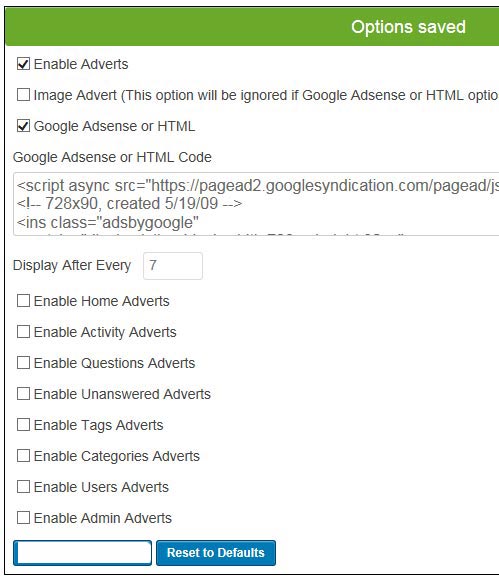a broken image start showing up under question title and under category view
I have no idea what I did wrong or something is not compatable????
Thanks

It says (under question title
q2a-market-12458-advert (Number is question number)
or category view
q2a-market-category-name-advert
I believe below code is the one that displaying under question title in the question page
<!-- Start Q2A Market page advert -->
<div class="q2am-page-advert 12461">
<a href="1" >
<img src="1" alt="q2a-market-12461-advert" >
</a>
</div>
<!-- End Q2A Market page advert -->
Also have to post this to