Took a look at your site... you've added it under the body:
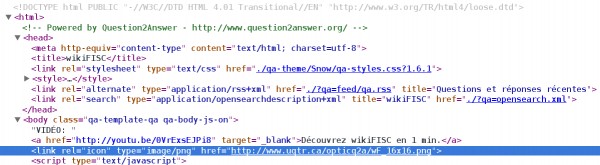
It needs to be in the <head> tag. Interestingly, if you just drag and rop the favicon <link> tag under the <head> the favicon gets automatically updated :D
Of course, change your code so that it gets output inside the <head> tag.
If you haven't figured this out yet you could do something like this in your theme:
public function head_links() {
qa_html_theme_base::head_links();
}