I don't know if anybody noticed already, but in some cases navigating back in q2a brings up:
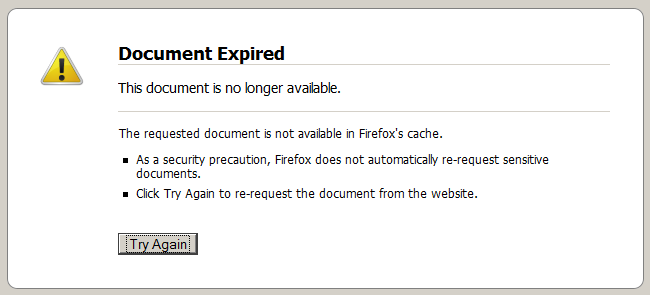
Only clicking "Try Again" which resends the data to the former site solves this issue.
But knowing users (and myself) I close the site when I get such an error message.
Question: Any way to prevent this?
PS: One example how you get the "document expired": Go to a q2a-site, logged out, then ask anonymously (just give a title), scroll down and use the link at "To avoid this verification in future, please log in or register.". Afterwards clicking the link, navigate back. that's it, you get the expired.