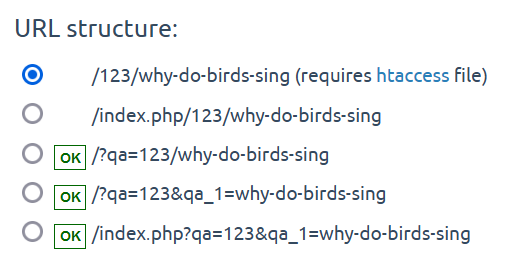Hello,
I installed q2a on my wordpress website subdirectory (htdocs) example.com/q/ and working url structure is /?qa=123/why-do-birds-sing
I want to change url structure to example.com/q/123/why-do-birds-sing [q2a general setting > option 1] but when i select first option and open example.com/q/123/why-do-birds-sing url then it's showing 404 error of wordpress theme 404 page.
My wordpress website is installed on UBUNTU server with Nginx.
I didn't want to have a common database for wordpress site and q2a site so that is why i want to host q2a on separate database with wordpress website.
When i try to move q2a outsite htdocs folder usinf FTP then it's showing wordpress theme 404 page.
Note - There are page rules on my main wordpress website which redirect all urls to home page or on specific page if url have ? symbol.
What should i do to have plain url structure (Defauld Q2A first option in general setting).
.htaccess file is -
Options -Indexes
DirectoryIndex index.php
<IfModule mod_rewrite.c>
RewriteEngine On
RewriteCond %{HTTP_USER_AGENT} libwww-perl.*
RewriteRule .* – [F,L]
#RewriteBase /
RewriteCond %{REQUEST_URI} ^(.*)//(.*)$
RewriteRule . %1/%2 [R=301,L]
RewriteCond %{REQUEST_FILENAME} !-f
RewriteCond %{REQUEST_FILENAME} !-d
RewriteRule ^.*$ index.php?qa-rewrite=$0&%{QUERY_STRING} [L]
</IfModule>